People now commonly see security cameras on homes and businesses, but some of these cameras aren't real at all.
Modern dummy cameras in 2024 offer much more than just plastic fakes – they include smart features like solar power, blinking lights, and motion sensors that light up when someone walks by. Even careful observers might mistake these fake cameras for real ones.
While real security cameras cost a lot of money, these convincing decoys cost much less and can still help protect your property when you use them the right way.
Understanding Motion Sensor Dummy Technology
Modern motion sensor dummy cameras combine simple detection tools with features that scare off intruders. The cameras use special Fresnel lenses to spot movement across a 120-degree area up to 26 feet away.
These cameras work great for watching entrances, driveways, and other spots around your property that need protection. Like regular security cameras, they can handle all types of weather throughout the year.
These dummy cameras come with smart light settings. When something moves near them, they turn on a bright 800LM light for 15-20 seconds. They also flash a red light that looks like a real security camera recording. This setup helps scare away anyone thinking about breaking in.
The cameras use smart power features with light sensors that adjust to the brightness outside. During the day, the camera stays off, but at night, it uses a dim light until it spots movement.
You don't need to deal with tricky wiring or setup since these cameras run on solar power, making them easy to install and good for the environment.
Key Features and Specifications
Motion sensor dummy cameras include key features that make them great security deterrents. Their advanced Fresnel lenses detect movement from 10-26 feet away with wide 120-degree angles, watching over large areas of your property.
These outdoor units need very little upkeep and clearly show potential thieves that your property is being monitored.
Bright LED lights on these fake cameras can shine up to 800LM, which helps scare away anyone thinking about breaking in. The solar power system uses rechargeable 2600mAh Li-ion batteries that charge fully after 5-6 hours in the sun, so you won't need to deal with complicated wiring or regular battery changes.
These cameras can handle tough weather thanks to their IP66 waterproof rating. They work smartly too, with different light settings that turn on when they detect movement. This helps save battery power while still doing their job well.
You can trust these cameras to protect your home without much effort on your part.
Installation Best Practices
Mount your outdoor motion sensor dummy camera 8 to 12 feet high to stop anyone from tampering with it while keeping it visible and within good motion detection range.
Add LED lights that turn on with motion to make it look more like a real security camera at night.
To protect against water damage, apply weatherproof sealant around all mounting points and where cables enter the camera.
If your camera has a solar panel, point it south at a 30-45 degree angle so it gets the most sunlight and keeps working reliably.
Optimal Mounting Height Guidelines
Mount your dummy motion sensor cameras 8-10 feet above the ground for the best results. This height makes your cameras easy to spot but hard for anyone to reach or damage.
For the best coverage, angle your cameras to watch the areas you want to protect. Most dummy motion sensors can see 120 degrees around them, so put them in corners or near doors where they can watch the biggest area possible.
Look around before you pick the final mounting spot. Make sure trees, bushes, or parts of buildings won't block what the camera can see.
Put up security camera warning signs near your cameras to scare off potential intruders. Install all your dummy cameras at the same height to make them look more like real security systems.
Weatherproof Sealing Methods
Choosing IP66-rated dummy cameras helps ensure your security setup can handle tough outdoor weather. These cameras resist heavy rain, snow, and other weather problems that could damage them.
Mount your dummy camera where people can easily see it to scare off intruders, but try to keep it somewhat protected from direct weather.
To weatherproof your dummy camera, first attach it firmly to the wall using the included hardware. Then spread high-quality silicone sealant around every spot where the camera touches the wall. Make sure you fill any gaps or seams. This creates a barrier that keeps water from getting behind the camera.
Check your camera's weatherproofing every few months, especially after big storms. Clean off any dirt, debris, or spider webs that could trap moisture against the camera. If you see the sealant starting to wear down or crack, add new sealant right away. This keeps your camera protected and working well as a security deterrent.
Solar Panel Positioning Tips
Positioning your solar-powered dummy camera's panel correctly ensures reliable operation. Your motion sensor camera needs steady power, so place the solar panel where it gets 5-6 hours of direct sunlight each day. Face the panel south when you can, and tilt it to catch the most sunlight throughout the day.
| Positioning Factor | What to Do | Why It Matters |
|---|---|---|
| Sunlight Exposure | Face south, angle properly | Maximizes power generation |
| Obstruction Check | Clear trees and buildings | Prevents shadow interference |
| Maintenance Access | Install at reachable height | Enables regular cleaning |
Make sure trees and buildings don't cast shadows on the solar panel, as this reduces its charging power. Clean the panel often to remove dust, leaves, and dirt that can affect how well it works. When you mount your dummy camera's solar panel, secure it firmly so strong winds or bad weather won't move it. This secure setup protects your investment and keeps power flowing steadily to your motion sensor system.
Security Benefits and Limitations
Security experts know that outdoor motion sensor dummy cameras have both benefits and limits for protecting property. When the motion sensors activate, they create a strong deterrent that makes potential thieves think twice before breaking in.
Solar-powered models need very little upkeep and work continuously using clean energy. You'll spend much less money compared to real security cameras while still showing a visible security presence that scares away criminals.
Your property becomes more secure when you:
- Install dummy cameras that make criminals think twice
- Place cameras where everyone can see them
- Add security stickers and signs to boost the warning effect
- Mix real and fake cameras to create an affordable security system
But you need to know what these cameras can't do. While dummy cameras can stop crimes by making criminals nervous, they won't record any video if something happens.
Smart criminals might spot fake cameras, which could weaken your security plan. To get the best results, put your dummy cameras next to real ones. This way, you'll both scare away criminals and capture evidence when you need it.
Top Models and Price Comparison
Today's market offers many reliable fake security cameras at different prices, so you can pick the right one for your needs. When shopping for dummy cameras, you'll find prices from $9.99 to $48.99.
Each camera has different features and looks that can help scare away intruders without you needing to hire someone to install it or pay monthly fees.
The BW Dome gives you great value at $18.49 for four cameras. It looks like a real dome camera and comes with blinking LED lights.
If you want a solar-powered option, try the AlfaView Bullet Camera 4-pack for $29.99. It includes a rechargeable battery system. The Wali Bullet S30 comes with 30 bright red lights that work at night and costs $25.99 for four cameras.
For those who want top features, the Techage Solar Battery Powered Metal camera costs $48.99 and includes bright 800-lumen lights that turn on when they detect movement.
If you need to save money, check out the BNT Dome Dummy Camera at $9.99 per camera. It has a simple red LED light that works well as a basic deterrent.
Each model offers something different, from simple light indicators to smart motion-sensing lights, so you can find one that fits your budget and security needs.
Placement Strategy and Coverage
Strategic camera placement helps your dummy cameras work better at scaring off intruders. Put your cameras where people can easily see them, especially in spots where potential criminals will notice them first.
Just like real security cameras, mount your Pan-Tilt-Zoom models at the right height. Make sure people can see them clearly from the street and near all main entry points.
Focus on these key spots when placing your cameras:
- Main entrances and doors where intruders often try to break in
- Ground floor windows and entry points that need extra protection
- Driveways and paths, with motion sensor lights nearby
- Hidden corners and side yards that might attract trouble
Mix dummy cameras with real security features for the best protection. Add motion sensor lights in dark areas where you put dummy cameras.
Put up security camera warning signs around your property to make your fake cameras more believable. Using both real and fake cameras creates a complete security system that covers your whole property without spending too much money.
Maintenance and Battery Life
After mounting your dummy cameras, focus on keeping them working well. The Techage Solar Battery Powered Metal dummy camera runs for up to 40 hours in low-light mode on a full charge. Make sure the solar panels get enough sunlight – they need 5-6 hours of direct sun to charge fully.
| Maintenance Aspect | Requirement | Frequency |
|---|---|---|
| Solar Panel | Clean surface | Monthly |
| Battery Check | Monitor charge level | Weekly |
| Housing Inspection | Check for damage | Quarterly |
The camera uses a 2600mAh solar battery with special circuits that protect it while charging and discharging, helping it last longer. You can replace the Li-ion battery easily when needed. Though the aluminum-alloy case is tough, you should still check it often for damage.
Keep your dummy camera working its best by following a simple maintenance plan:
- Check the battery level every week
- Clean the solar panels each month
- Look for damage to the case every three months
Following these steps will help keep your security system working and reliable.
Real Vs Dummy Camera Integration
Real and dummy cameras work together to create a strong security system that protects your property without costing too much. You can place real cameras in high-risk areas and dummy cameras in less important spots to get full coverage at a lower price.
Choose sturdy, outdoor-ready cameras that look real and can handle any weather.
Follow these tips when setting up your cameras:
- Put real cameras near doors, storage areas, and busy spots where you need to record activity
- Use dummy cameras with motion sensors in visible spots to scare off intruders in safer areas
- Make sure your dummy cameras look just like your real ones
- Switch up where you put your real and fake cameras to keep potential criminals confused
Since real cameras cost less these days, mixing both types makes more sense than ever. You get the benefit of visible security cameras while still recording important areas. This mix gives you good security without spending too much money.
Just remember – while dummy cameras help stop crime, you still need real cameras to catch evidence and follow security rules in important areas.
Frequently Asked Questions
Are Dummy Security Cameras Effective?
Dummy security cameras can effectively deter criminals because they make potential thieves think twice before breaking in. Research shows that these fake cameras help lower the risk of burglaries, but they work best as part of a security system that includes real cameras too. Since criminals can't easily tell the difference between real and fake cameras, they often avoid targeting buildings with any visible security devices.
What Are the Best Dummy Cameras?
The best dummy cameras typically feature dome and bullet designs. BW Dome offers LED lights that look realistic, while AlfaView makes a solar-powered model with motion sensors. For extra security, Techage includes an 800-lumen floodlight that helps scare away intruders.
How Do You Tell if a Security Camera Is a Dummy?
Check for these signs to spot a fake security camera:
- Compare its weight to real cameras – fake ones feel much lighter
- Look closely at how it's made – dummy cameras often look cheap and plastic
- Search for power cables – real cameras need them, fake ones don't
- Notice the mounting hardware – fake cameras usually have simple, basic attachments
- Watch for missing wires – working cameras require proper wiring
The main giveaway is usually the build quality. Real security cameras use sturdy materials and have essential working parts. Dummy cameras try to look real but skip these important details to save money.
Can I Install Dummy CCTV Cameras?
You can install dummy cameras easily! Most models come with simple mounting brackets and screws, and you don't need any complex wiring because they use batteries or solar power. The package includes installation instructions to help you set them up.