Recording security eyeglasses have changed a lot in 2024, moving from bulky spy gear to smart glasses that look just like regular eyewear.
Security workers and people who want to stay safe can now record crystal-clear 4K video with these devices.
While the tech is impressive, you need to think about more than just features. The laws about using them and how you plan to use them will help you decide if they’re right for you or might cause problems.
Key Features and Performance
Recording security eyeglasses pack advanced surveillance features into normal-looking frames. The 1080P HD resolution and M-JPEG encoding create high-quality video in any setting.
These glasses record clear 720p video at 30 frames per second, so you can see all important details. The hidden camera blends into regular eyewear, making it perfect for discreet recording.
The battery lasts up to 70 minutes on one charge, and many models let you record while charging. You can store your videos using microSD cards or built-in storage from 32GB to 512GB, giving you plenty of space for recordings.
The glasses use simple controls and give you helpful vibration alerts about recording status, power, and low battery. The lens sits right where your eyes look, capturing exactly what you see. A single button controls all functions, so you can record without drawing attention.
Technical Specifications
The LawMate DVR295 surveillance glasses record clear 720p HD video at 30fps using a 1/4 Progressive CMOS Sensor and provide a 67-degree view.
These discreet glasses work with a simple one-button control and include a protective case. You can record for up to 70 minutes after a 1.5-hour charge, and the glasses will vibrate to tell you about recording status and battery life.
They accept memory cards up to 32GB and include a 16GB Micro Memory Card. When the card gets full, the glasses automatically record over old files so you can keep recording new footage.
Resolution and Frame Rates
Modern video recording glasses can record at different quality levels, from basic 720p to crystal-clear 4K UltraHD. Most basic models, like the LawMate DVR295, record HD video at 720p with 30 frames per second using a special camera sensor. These glasses can record clear video for about 70-90 minutes on one charge.
| Model | Resolution | FPS | Recording Time | Format |
|---|---|---|---|---|
| LawMate DVR295 | 720p | 30 | 70 min | AVI |
| KJB 007-DVR290 | 1280×720 | 30 | 80 min | AVI |
| HD Recording Glasses | 2.7K-4K | 30 | 90 min | MP4 |
| PatrolEyes Button Cam | 1080p | 30 | 85 min | MP4 |
| Smart Glasses Pro | 4K UltraHD | 30 | 75 min | MP4 |
When picking recording glasses, you need to think about both video quality and battery life. The 4K glasses give you the sharpest picture but use more battery power than 720p glasses. Most brands record at 30 frames per second, which makes the video look smooth while saving storage space and battery life.
Memory Card Compatibility
The recording security eyeglasses need microSD cards to store videos, and most models can use cards up to 32GB. The LawMate DVR295 comes with a 16GB micro memory card that you can format using your computer’s USB port before you start using it. This helps ensure your glasses will record HD video smoothly.
How long you can record depends on your storage space. A 32GB microSD card lets you record for about 5-8 hours non-stop, with each GB holding 10-16 minutes of video.
When the card gets full, your device will start recording over the oldest files automatically. This loop recording means you don’t have to delete old files manually during long recording sessions.
To get the most recording time, think about how much storage you need. While some models might work with larger cards up to 512GB for about 40 hours of video, you should check what size cards your device can actually use before buying bigger ones.
Make sure to format your memory card the first time you use it to avoid any problems when recording.
Battery Duration Metrics
Battery life ranges from 70-120 minutes across different surveillance eyeglasses models during continuous recording. The LawMate DVR295 records for up to 70 minutes, while advanced HD models can record for up to 2 hours.
Most glasses take about 1.5 hours to charge using a mini USB connection.
The battery system includes these helpful features:
- The glasses vibrate to alert you about low battery or power off
- You’ll feel a vibration when recording starts or stops
- You can record while charging the glasses
- A USB power connection lets you record non-stop
Think about these battery limits when planning your surveillance. The option to charge while recording helps you avoid running out of power during long sessions.
Keep your charging cable with you since the standard 70-120 minute battery life mightn’t last for your whole recording session without extra power.
Privacy and Legal Considerations
You must research your state’s surveillance laws before using recording security eyeglasses, since rules vary widely between different areas.
Many states require you to get clear permission from people before recording them, especially during private conversations or in private places. When using these devices, you need to respect people’s privacy while following federal laws.
The Electronic Communications Privacy Act, for example, makes it illegal to record audio without authorization. Like setting up motion detectors in the right spots with proper settings, you should take care to use recording eyeglasses legally and responsibly.
State Surveillance Laws Vary
Recording with Smart Glasses: Know Your State’s Laws
You need to understand state surveillance laws before using recording eyeglasses to stay out of legal trouble. While federal law lets you record if one person knows about it, many states have stricter rules. Check your state’s laws first to avoid breaking them.
If you record across state lines, follow the strictest state’s rules. For example, if you record people in different states, stick to the toughest state’s laws.
Breaking these rules can lead to fines or jail time. This matters even more at work, where bosses must protect both security and worker privacy.
Quick tips to stay legal:
- Look up your state’s recording laws
- Get proper consent before recording
- Pay extra attention to workplace rules
- Never record in private spaces without permission
- Keep up with changing laws in your area
Recording Consent Requirements
Most states require you to get clear permission before recording anyone with smart glasses. You must understand that in many U.S. states, the law requires consent from both parties or all parties involved – you can’t secretly record people without their permission.
If you record someone without consent using these glasses, you could face serious legal trouble, especially in private areas.
If you want to use recording glasses at work as an employer, you must tell your employees and get their consent first. Labor laws require you to be open about how you collect data and when you’re recording.
The European Union has even tougher rules under GDPR – you need to get clear permission and keep detailed records of how you collect and use personal data.
Unlike police who follow special rules, regular people can’t use these devices for secret recording. While laws differ from place to place, getting consent is always key.
Whether you’re using smart glasses in public or private places, you need to follow recording consent rules to stay out of legal trouble and respect other people’s privacy.
Personal Rights Protection
Protecting Personal Rights
Recording eyeglasses bring important responsibilities to protect personal rights. You need to know privacy laws and protect both your rights and other people’s rights. When you use these devices, you must follow local and federal laws to avoid getting into legal trouble or facing lawsuits.
To protect personal rights, you should:
- Get permission before recording, especially for audio where everyone needs to agree
- Know and follow your local privacy laws about recording
- Show clear signs when you’re recording in any space
- Respect other people’s privacy by following ethical rules
Don’t start recording people without thinking about the law first. Make sure your recording activities match what local, state, and federal laws require.
Keep in mind that different areas have different rules about getting permission to record. Learn about the specific rules in your area and change how you record to match them.
If you’re not sure whether your recording is legal, talk to a lawyer who knows about privacy laws.
Design and Comfort
Modern recording security eyeglasses balance style and usefulness, with models like the LawMate DVR295 using sleek black frames and hidden cameras that blend in naturally. The well-hidden camera helps you look normal while recording.
These glasses record clear HD video at 1920x1080P resolution and 30 frames per second, making them great for security needs.
Comfort matters a lot in these devices. Companies like KJB Security make the DVR290 model with frames you can adjust to fit your face shape and size.
Even though the DVR290 measures 5.62 x 1.75 inches, which is somewhat large, you can adjust it to feel comfortable.
If you move around a lot, the Chamelo Music Shield works well because it’s light and resists sweat (IPX4 rated). Some glasses use strong TR90TM frames that handle bad weather, keeping your device safe in different conditions.
When picking your surveillance glasses, think about size versus features – bigger frames might’ve better technology but could be less hidden and comfortable. Pick the ones that best match what you need for surveillance and comfort.
Storage and Battery Life
Storage and battery needs should guide your choice when picking recording eyeglasses, as they affect how well they work. The LawMate DVR295 has a rechargeable battery that records for 70 minutes before needing a recharge.
Modern recording glasses like the HD 1080P model give you better video quality and can record for 1-2 hours. You can recharge the battery in 1.5 hours with the mini USB cord.
The glasses come with a 16GB micro memory card that can hold up to 32GB. The storage works like this:
- Every 1GB holds about 10-16 minutes of video
- The device keeps recording by writing over old files when full
- Some models let you record while charging
- The 16GB card gives you enough space for most recording needs
To get the most from your recording glasses, watch your storage and battery life closely. Keep an eye on the battery level warning and think about how long you need to record. With good planning, you can make the most of the 70-minute battery life.
Setup and Operation Guide
Setting up your LawMate DVR295 glasses takes just a few steps for the best results. First, charge the battery using the USB port and wait for the green LED light to turn off – this usually takes 1.5 hours. Before you put the micro memory card into the hidden camera housing, format it on your computer.
| Operation | Action | Indicator |
|---|---|---|
| Power On | One long touch | Single vibration |
| Start Recording | One long touch | Long vibration |
| Low Battery | Auto alert | Multiple vibrations |
| Memory Card Error | Auto alert | Multiple vibrations |
| Power Off | One long touch | Single vibration |
Operating your LawMate glasses is simple. Press and hold the side button once to turn them on and start recording. The glasses will tell you what’s happening through different vibrations: one long vibration means recording has started, while several quick vibrations warn you about memory card problems or low battery. When you want to see your recordings, connect the glasses to your computer with a USB cable and download your files. Remember to set the time stamp when you first set up the glasses so your recordings show the correct date and time.
Common Use Applications
Common Use Applications
Security professionals and police officers use LawMate DVR295 recording glasses for many important tasks. These hidden cameras look like regular glasses but record high-quality 720p video through a hidden lens.
They work well for both work and personal needs. Like other hidden cameras, they’ve motion detection that only records when something moves, which helps save battery life.
The LawMate Covert Glasses work best in these situations:
- Police work that needs hidden cameras to collect evidence without being noticed
- Private investigators who can’t use obvious cameras during their work
- Recording interactions to keep yourself safe
- Reporters who need to record events or interviews quietly
You can record for up to 70 minutes straight with the DVR295 Clear Glass Solution. These glasses help whether you’re working as an investigator or just want to feel safer.
The glasses vibrate to tell you when they’re recording, when the battery is low, and if they’re working properly. This helps you know what’s happening without giving away that you’re recording.
Frequently Asked Questions
What Are Smart Glasses in 2024?
Smart glasses combine regular eyewear with modern technology like speakers, displays, and cameras. These high-tech glasses let you connect to your phone, listen to music, and even see digital information right in front of your eyes. In 2024, companies design them to look stylish while adding features that make daily tasks easier. Users need to think about privacy since many models include cameras, but more people want to try this wearable tech as it becomes more common.
What Is the Latest Technology in Glasses?
Today’s glasses come packed with exciting new features like AR displays that show digital information right before your eyes and lenses that help you see better than ever. Smart lenses can track your health while you wear them, and built-in sensors measure things like your heart rate and body temperature. These modern glasses use special optics that make everything clearer and sharper, changing how you see the world around you.
Are Smart Glasses Real?
Smart glasses are definitely real and becoming more popular, even though some people worry about privacy. These high-tech glasses have grown from simple displays into advanced devices that can add digital images to what you see in real life. While many companies are making smart glasses, their success depends on whether people trust them and feel comfortable using them in public.
How Do You Record With Spy Glasses?
First, charge your spy glasses using a USB cable. Next, format your memory card. When ready to record, simply press the button on the side. These glasses can record for about 70 minutes on a single charge and capture good-quality video without drawing attention.