Pool door alarms should top your safety checklist when protecting your above-ground pool. These devices go beyond being just another add-on – they provide vital protection that helps prevent accidents, especially if you have kids or pets at home.
Today's pool alarms come with user-friendly features like adjustable settings and smart home connections, making them more dependable than older models.
Before buying one, you need to know about the different types, how to install them, and what safety rules they must follow. This knowledge will help you make the best choice to keep your family safe.
Understanding Pool Door Alarm Types
Pool door alarms offer different options to protect the entrances to your pool area. Simple door alarms can help keep your pool safe by watching specific entry points.
The Techko Safe Pool Alarm works great for sliding doors, while the Door Alarm with Wireless system covers multiple entrances. Safety experts warn that drowning risks stay high when people last saw children inside the house, making door alarms a key safety tool.
You can easily set up these alarms without complex wiring or professional help. They run on batteries, so they keep working even when the power goes out. This makes them perfect for protecting above-ground pools all day and night.
When picking an alarm, think about which doors you need to monitor to prevent unwanted pool access.
Most alarms attach right to your door frame and start working as soon as someone opens the door. They sound an alert quickly when anyone enters the pool area, helping you stay aware of pool activity.
You'll find many options available, so you can pick the right alarm for your doors and safety needs.
Essential Safety Features
Essential Safety Features
When selecting a pool door alarm, you need specific safety features to protect your pool area properly. Look for alarms that maximize water safety and stop children or pets from entering without permission.
Adding surface wave detection systems helps monitor water movement while also keeping gates secure.
Door alarms for above-ground pools should sound at about 120 decibels – loud enough for you to hear anywhere on your property when someone opens the gate. Battery-powered alarms work best since they keep running even when the power goes out. Most alarms are easy to install and don't need complicated wiring.
Pick door alarms that let you adjust their sensitivity to avoid false alarms while keeping your gate secure. Tamper guards make it harder for kids to turn off the alarm, adding more security.
Many newer alarms include a swim mode that lets adults pass through without setting off the alarm. When buying your alarm system, choose one that combines these key safety features with options you can customize – this keeps your pool area safe while working well for your family's daily routines.
Installation Steps and Requirements
Installing a pool door alarm takes just minutes and helps keep your above-ground pool area safe. Most systems include an alarm device and a signal receiver that you can set up yourself without any complex wiring or expert help.
These alarms produce loud 85 dB alerts, and the receivers work up to 300 feet away to monitor your pool area effectively.
For hinged gates and doors, mount the alarm on the wall next to the entrance and attach the receiver to the door itself. For sliding doors, place the alarm near where the door opens. Choose battery-powered alarms since they'll keep working even if your power goes out.
Read the instructions first to make sure you install everything correctly and avoid setting off false alarms. Put the alarm high enough so kids can't reach it, but make sure adults can still access it easily.
When you install the receiver, line it up with the alarm device to get the best results. After you finish, test the system multiple times to make sure it works properly and keeps your pool area secure.
Power Source Options
Battery power leads the pool alarm market because it's reliable and easy to maintain. Battery-powered alarms keep working during power outages, making them a dependable choice for pool safety. You can install these alarms quickly since they don't need complex wiring.
| Power Source Type | Key Benefits |
|---|---|
| Standard Batteries | Long-lasting, easily replaceable |
| Rechargeable Batteries | Cost-effective, environmentally friendly |
| Wireless Charging | Convenient, no battery replacement needed |
| Solar-Battery Hybrid | Self-sustaining, backup power available |
When picking a power source for your pool door alarm, consider both ease of use and reliability. Many new alarms use rechargeable batteries or wireless charging, so you won't have to replace batteries often. These systems work without plugging into your home's power and can protect your pool for months or years. Built-in indicators show you when batteries are running low, so your alarm system will always work when you need it. Battery-powered alarms work great for above-ground pools because they don't depend on house power, giving you peace of mind in any situation.
Regular Maintenance Guidelines
You need to check and clean your pool door alarm regularly to keep it working well. Start by checking the batteries often, especially if you have a battery-powered model. This helps prevent your alarm from failing when you need it most.
For the best security, pick alarms that make sounds between 85-101dB, as these create the loudest and most effective alerts.
Clean the alarm's sensors and contacts often to remove dirt and debris that can build up and stop it from working right. Test your alarm once a month by turning it on manually to make sure it works. If you notice any problems during testing, adjust the sensitivity settings.
Check all mounting hardware and connections regularly for wear, rust, or damage that might affect how well your alarm works. Fix or replace any broken parts right away.
Follow what the manufacturer says about taking care of your alarm during different seasons, especially if you live where winters are harsh. If the maker suggests it, store your alarm in a dry place when you're not using it to protect it from weather damage and make it last longer.
Local Code Compliance
Check your local building codes before buying a pool door alarm to make sure it meets all requirements. Your area may have specific rules for above ground pools that require certain safety features and alarm types.
You'll need to check if your area requires alarms that meet ASTM F2208 standards, which tell you exactly what pool safety devices must do. Many people use magnetic sensor systems because they work well and help meet safety codes.
When you pick a pool door alarm, make sure it meets local rules about how loud it needs to be and how well it needs to detect movement. Your area might require the alarm to make sounds at certain decibel levels and detect dangers at specific distances.
Also check that you can install the alarm the way your local codes require for your type of above ground pool.
You can create a better safety system by using different types of alarms together. Adding both pool door alarms and gate alarms gives you more protection and helps you follow all local rules.
Keep records of your alarm details and how you installed them, since some areas require you to prove you followed the rules during safety checks. Have your alarm's instruction manual ready to show you installed everything correctly.
Cost and Value Analysis
Above ground pool door alarms give you great value for your money, typically costing between $40 and $80. You can get a basic model like the Techko Safe Pool Alarm for $43.99, while high-end options like the Poolguard Door Alarm cost $79.99. These alarms keep your pool safe without spending too much money.
| Model | Price | Key Features | Installation Time |
|---|---|---|---|
| Poolguard Door Alarm | $79.99 | Weather resistant, Battery backup | 15-20 minutes |
| Techko Safe Pool Alarm | $43.99 | Sliding door specific, Battery operated | 10-15 minutes |
| Standard Pool Alarm | $59.99 | Universal fit, Weather sealed | 15-20 minutes |
| Premium Pool Alarm | $69.99 | Multi-door capability, Extended range | 20-25 minutes |
The safety benefits these alarms provide far outweigh their cost. You can install them yourself in just minutes, saving money on professional installation fees and extra tools. The battery power keeps your alarm working even if the electricity goes out. Since these alarms can handle tough weather, they last a long time – making them a smart choice for protecting your pool area for years to come.
Smart Technology Integration
Modern pool door alarms now connect to your smartphone, letting you check your pool's security from anywhere.
Today's systems use advanced sensors that work up to 300 feet away, helping you monitor large areas easily.
Systems like the SwimCam Pool Alarm use AI to watch your pool and send alerts to your phone right away, along with live video when something unusual happens.
The combination of smart features and underwater wave sensors creates a complete security system that you can adjust and monitor from your phone.
Remote Monitoring Features
Modern pool door alarms now use smart technology to help you watch your pool from anywhere. Systems like the SwimCam pool alarm use AI and cameras to watch your pool all the time. The Poolguard DAPT-2 lets you control your gate alarm from your phone, making it easy to use while keeping your pool safe.
Key remote monitoring features compare like this:
| Feature | Basic Alarms | Smart Alarms |
|---|---|---|
| Mobile Alerts | Limited | Real-time |
| Wireless Range | 100-200 ft | Unlimited |
| Video Feed | No | Yes |
| Smart Home Integration | No | Yes |
| Remote Access | No | Yes |
You can connect systems like the Lifebuoy BCone to your smart home for better monitoring. The LunaSafe Kit comes with a wearable device that sends alerts to a receiver when someone enters the pool area. New models now work with mobile apps, so you get instant alerts about your pool's safety on your phone. This means you can keep track of your pool no matter where you go.
AI Detection Capabilities
Modern pool alarms use AI technology to protect your above-ground pool better and smarter. The SwamCam pool alarm shows how far this tech has come – it watches your pool all the time and sends you alerts and video when it spots something unusual.
Smart pool alarms can tell the difference between real dangers and harmless events. The AI looks at movement both above and below the water to spot possible drowning risks, while ignoring things like leaves, small animals, or regular water ripples.
This means you only get alerts when something truly dangerous happens in your above-ground pool.
You can control everything through your phone with the Safety System's mobile app. When the AI notices anything unusual, you'll get an instant alert and can watch live video right away.
Frequently Asked Questions
What Is the Best Floating Pool Alarm?
The Lifebuoy BCone System stands out as the best floating pool alarm with its strong safety features. The system uses advanced water sensors to detect movement and helps protect children from accidents. You can install it quickly, and its tamper-proof design keeps it working reliably. Thanks to its NSF certification, you can trust that it meets strict safety standards.
How Do I Turn off the Alarm on My Pool Door?
Find and hold down your pool door alarm's reset button until it stops beeping. Each alarm model works differently, so check your owner's manual for specific steps or codes. If your alarm keeps going off when it shouldn't, try adjusting the sensors or putting in fresh batteries.
How Does a Pool Door Alarm Work?
Sensors inside the pool door alarm quickly detect the door's movement and trigger a loud warning sound. The alarm runs on batteries and links to a main control panel, letting you adjust its settings and avoid unwanted alarms. You can easily manage the system to keep your pool area safe and secure.
Why Does My Pool Door Alarm Keep Going Off?
Battery problems, wrong setup, or things in your environment can trigger false alarms on your pool door. Check if the alarm needs new batteries, make sure the sensors aren't too sensitive, and look for any broken parts. Outside signals might also mess with your alarm system, so you may need to find what's causing the interference.